We are in the process of moving our 2.0 products to our updated 3.0 products – we have been moving products over one at a time. During this migration, rendering content and the marketing app are still managed in the 2.0 backend dashboard. Below is a list of what is managed within each dashboard.
2.0 Backend Dashbord
Link: https://dashboard.anewgo.com
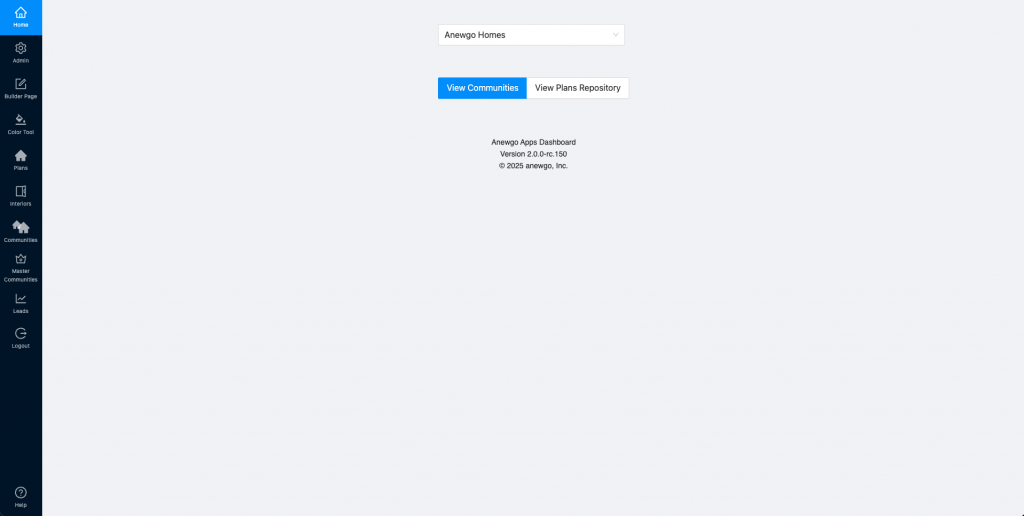
3.0 Console
Link: https://console.anewgo.com/
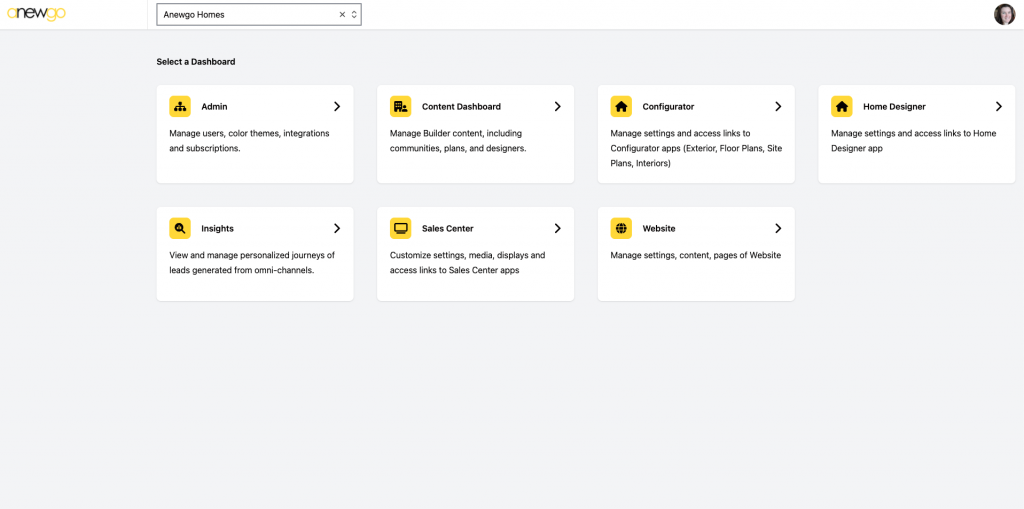
| Admin | Manager Users Color Themes Integrations (Webhooks & Lasso Integration) General (customize terms and disclaimers) |
| Content Dashboard | Manage Media General (XML Integration – Website) Team (manage team members) Communities (manage community ribbons, sales center details, community team and some media) |
| Configurator | Access Configurator Links |
| Home Designer | Access Home Designer Links |
| Insights | Real Time Analytics User Traffic Leads Table Product Data (i.e. most popular plans, colors, lots, etc) |
| Sales Center | Customize Sales Center App Access SCA Links (see step 3) |
| Website | Create and Manage: Pages, Header, Footer, Forms, Pop-ups, Blogs Access Links (Live Site & Preview) SEO Settings (Meta Tags & HTML Snippets/Scripts) Integrations (XML Feeds & Google Analytics) UTM Configuration |
