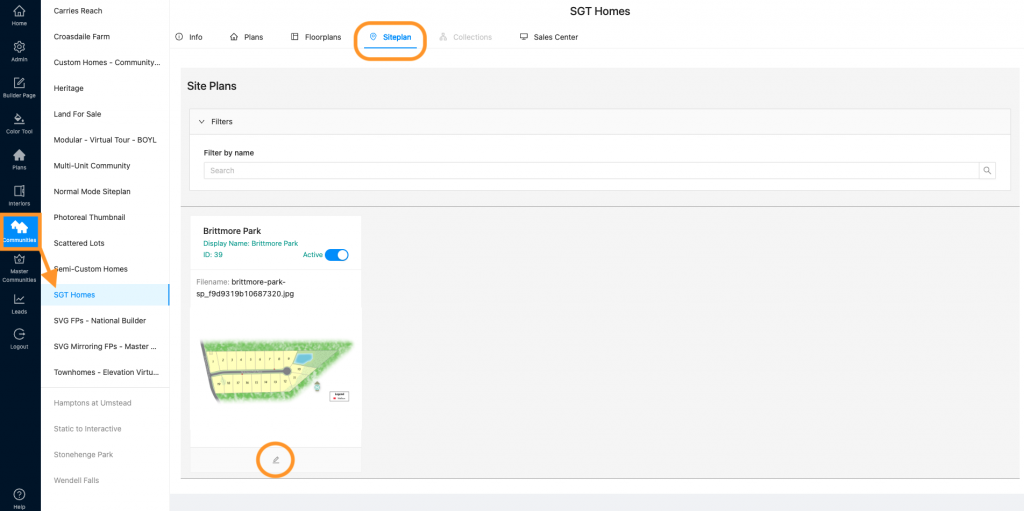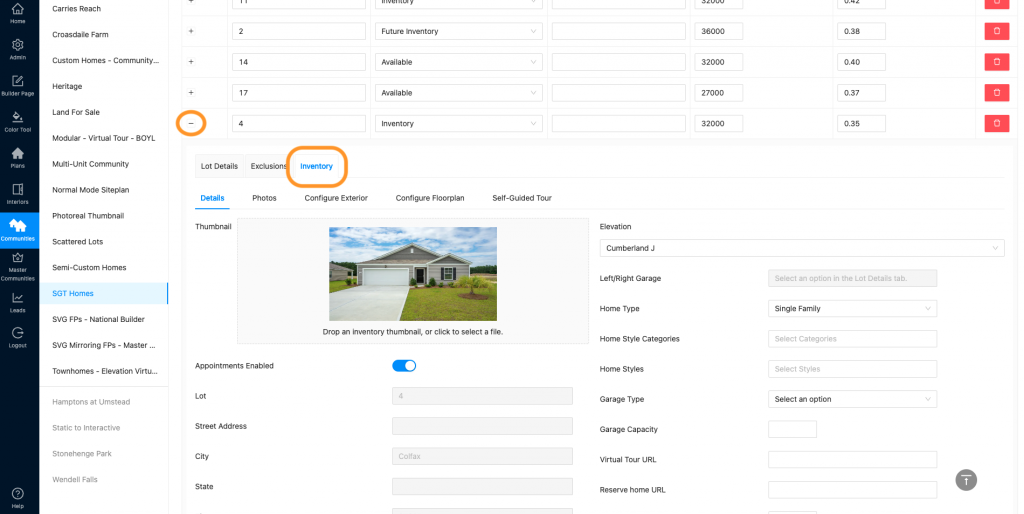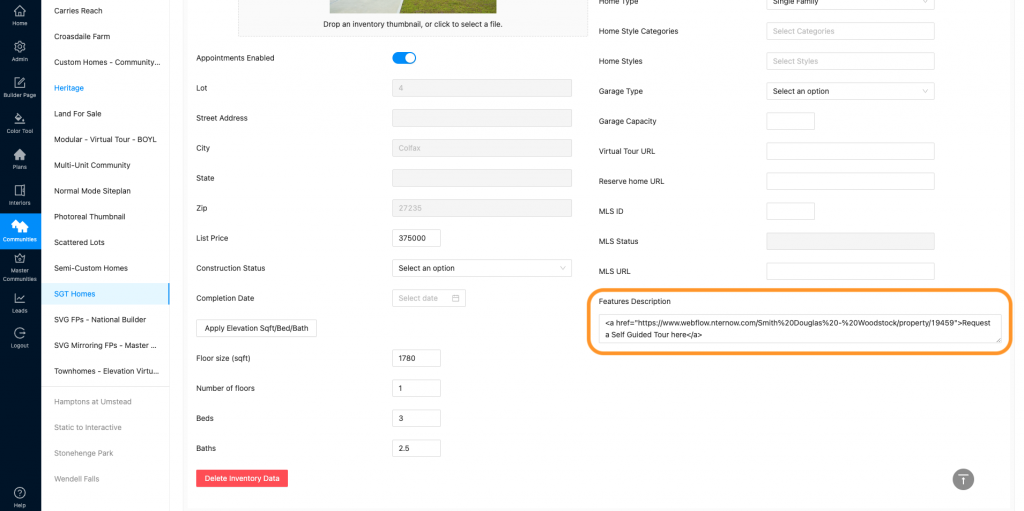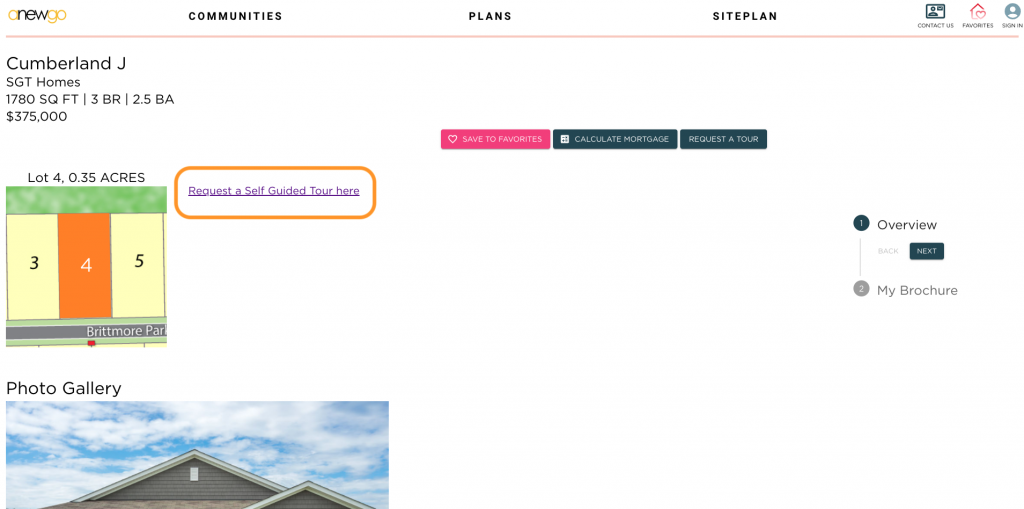While many of our description fields are Rich Text Edit capable and can include links, we recently discovered that there was a need for hyperlinks in the Inventory Home Feature Description section (particularly when it comes to Self Guided Tours). You can use a simple code line to accomplish this:
<a href=” insert url “> insert hyperlinked text </a>
<a href=”https://www.webflow.nternow.com/Smith%20Douglas%20-%20Woodstock/property/19459“> Request a Self Guided tour here </a>
Backend Dashboard Steps to add this to an Inventory Home:
1. Navigate to Communities, select the correct community. Then select Siteplan. Click the pencil icon (edit button).
2. Scroll down to the lot information below the map image and hit the + to expand your options. Then click the Inventory tab.
3. Scroll down to the Features Description field. Enter the code.
4. Now you can see your hotlink on the My Home App Inventory Page for that lot.