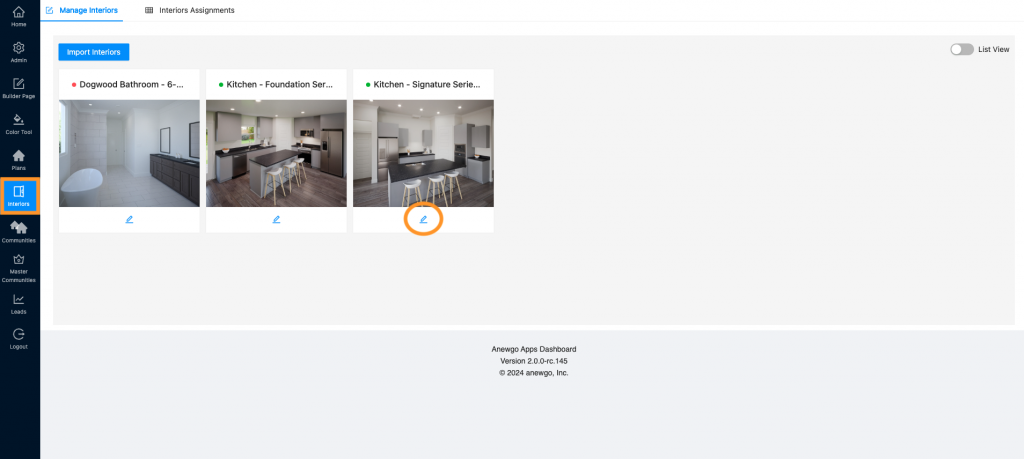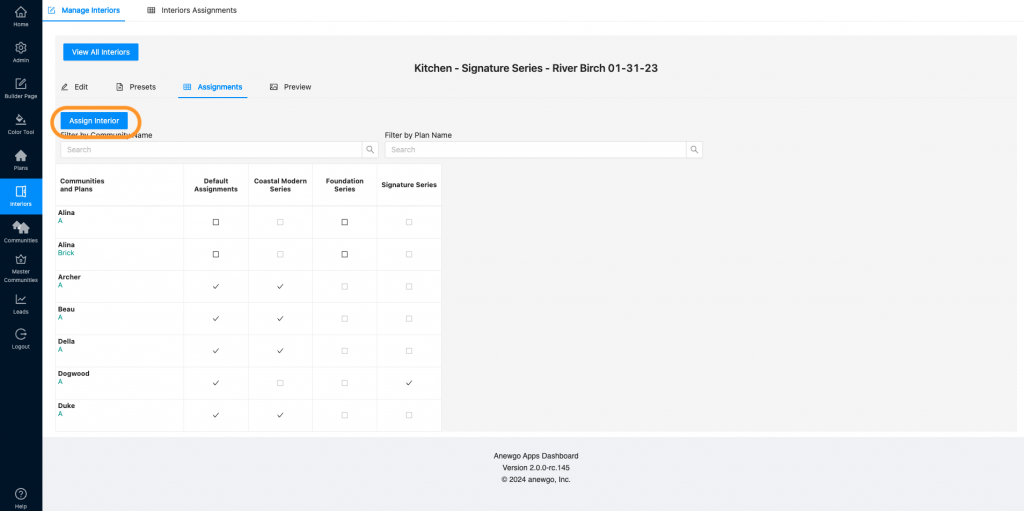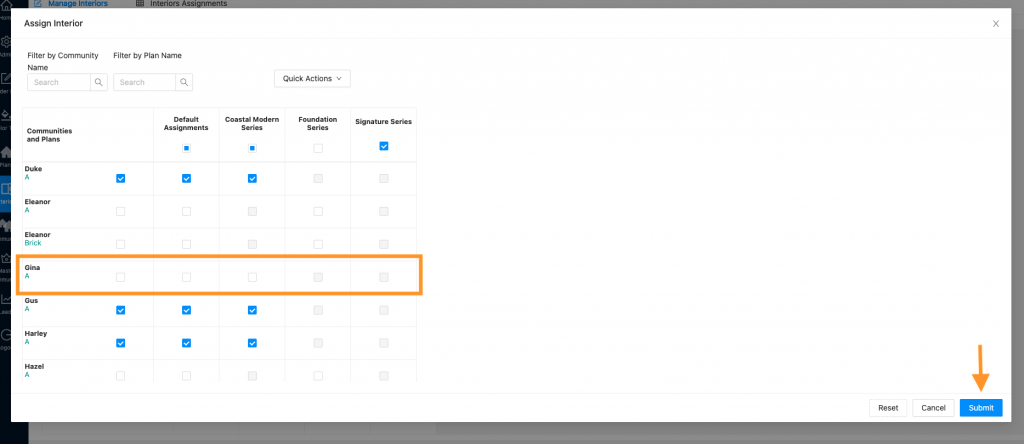- Navigate to Interiors and select the pencil icon on the correct interior
2. Click “Assignments”
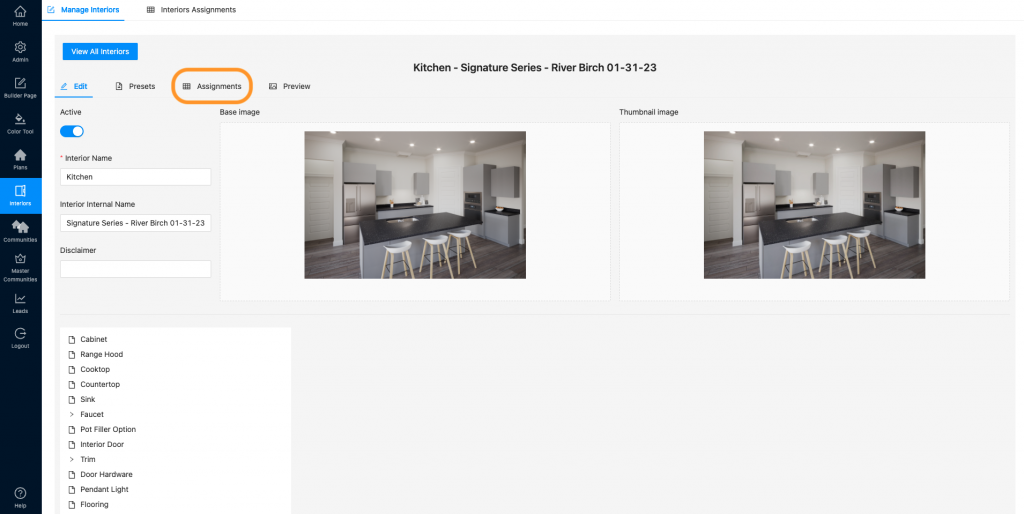
3. Hit the blue “Assign Interior” button
4. Scroll down to the elevation and click the correct box(es) to assign this particular interior to this elevation in the correct community. Then hit “Submit” to save. (Note: the elevation must be assigned to the community first)