- If you want to add a video link to your profile, you will need to use the embed link from “Share” links (i.e. YouTube, Vimeo)
Vimeo:
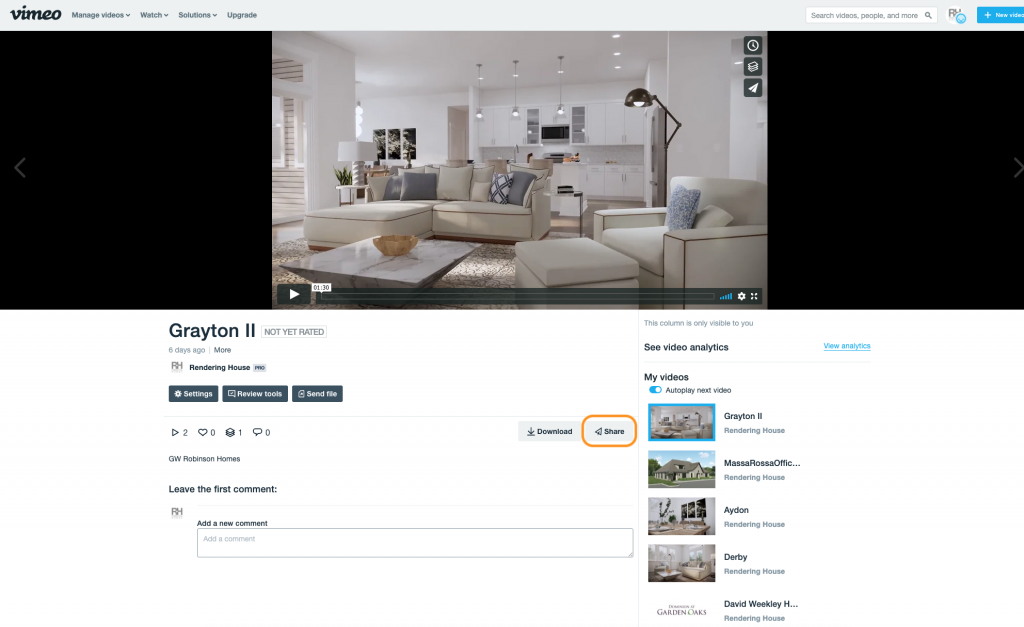
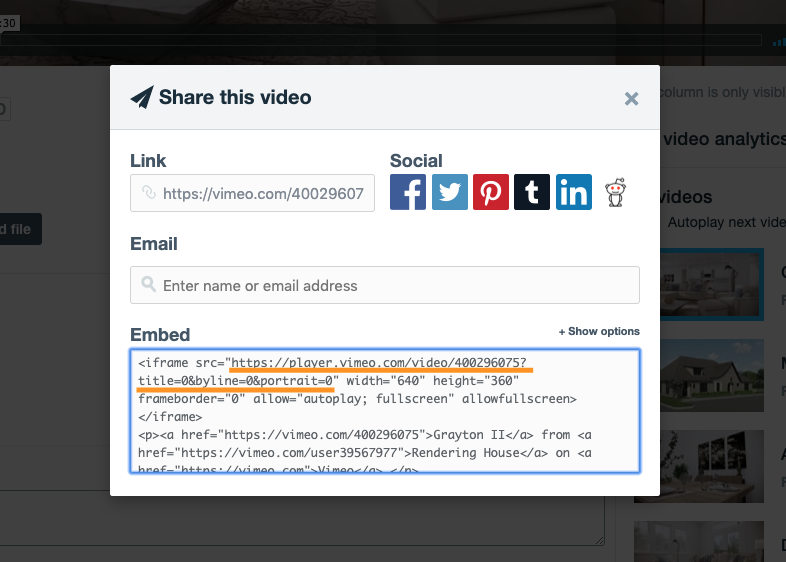
YouTube:
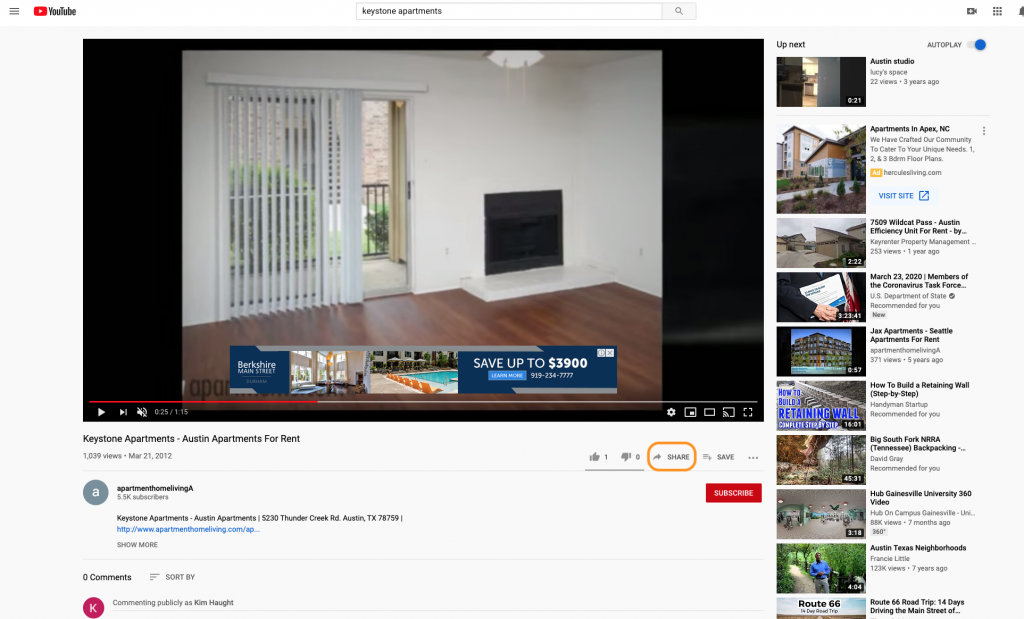
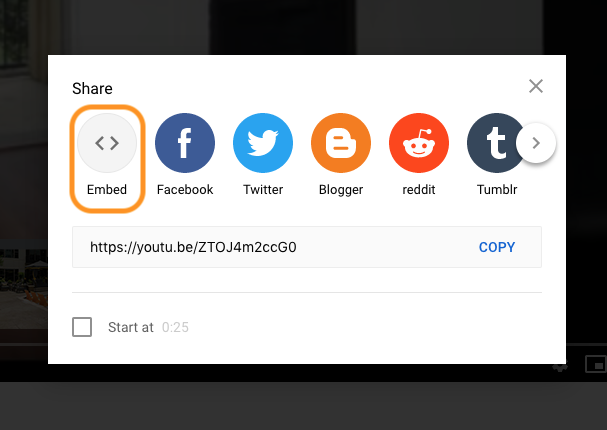
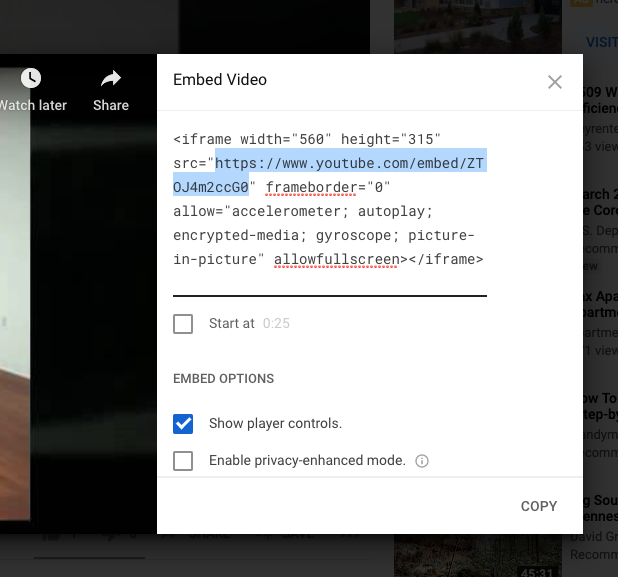
2. Copy and paste the link without quotation marks to the “Video URL” spot
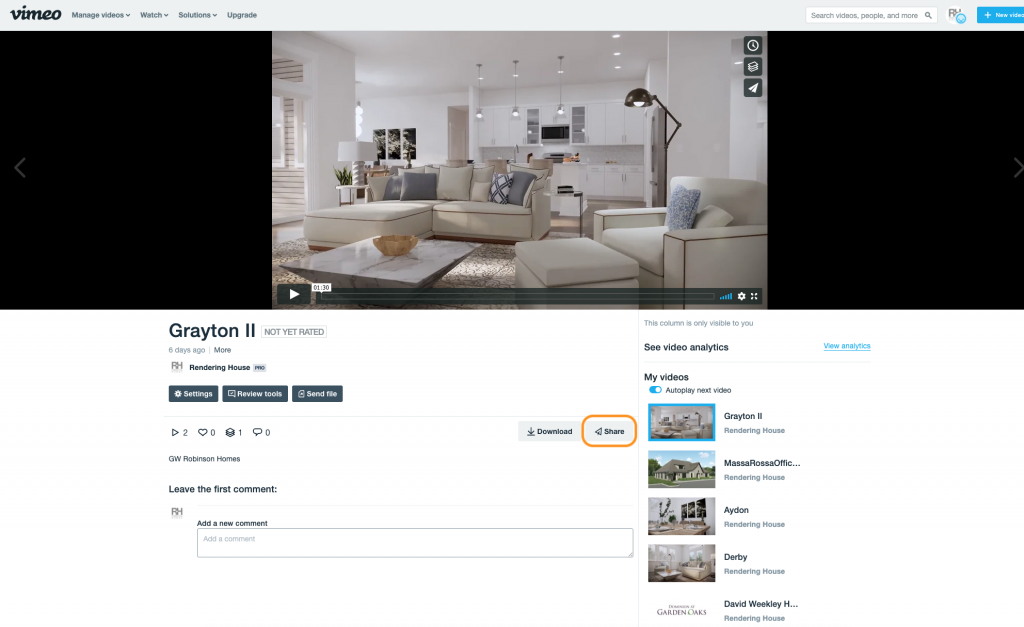
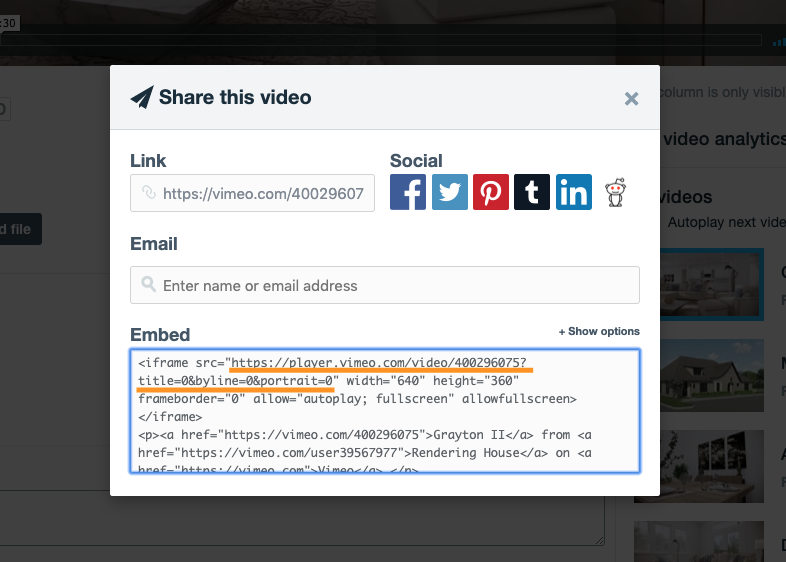
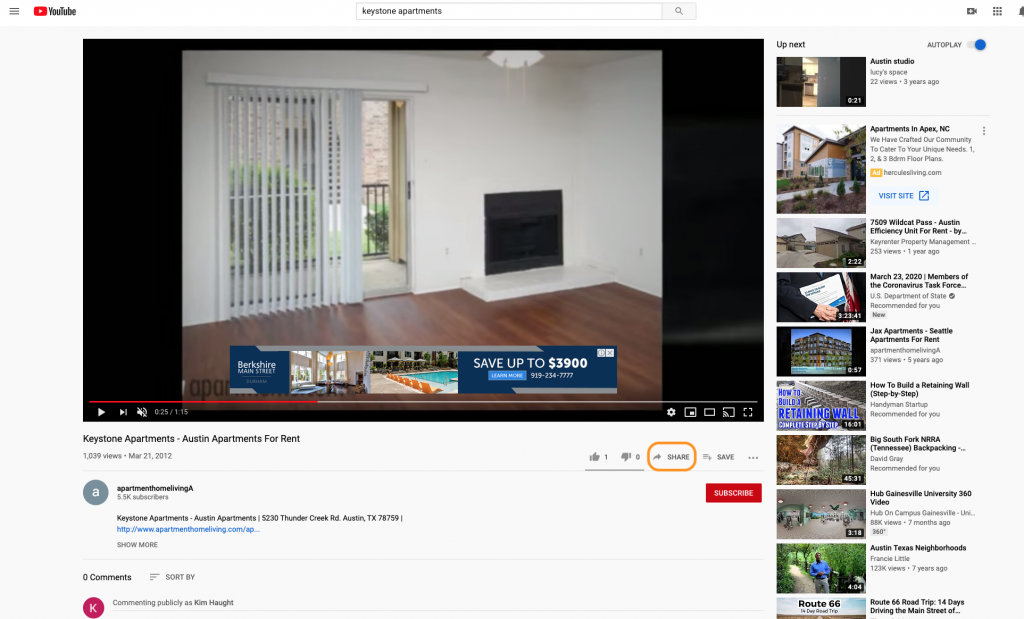
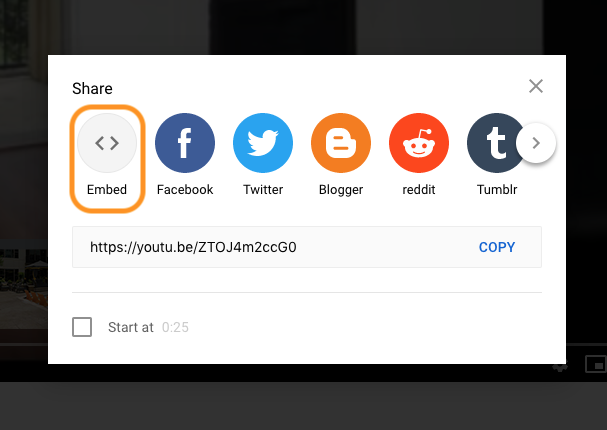
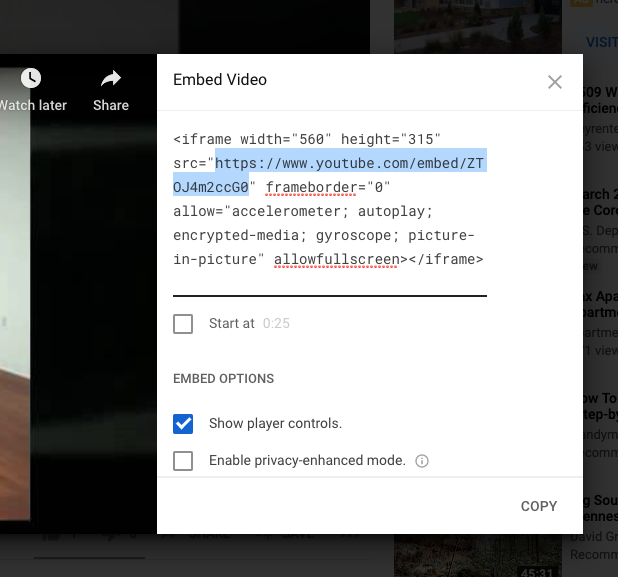
2. Copy and paste the link without quotation marks to the “Video URL” spot