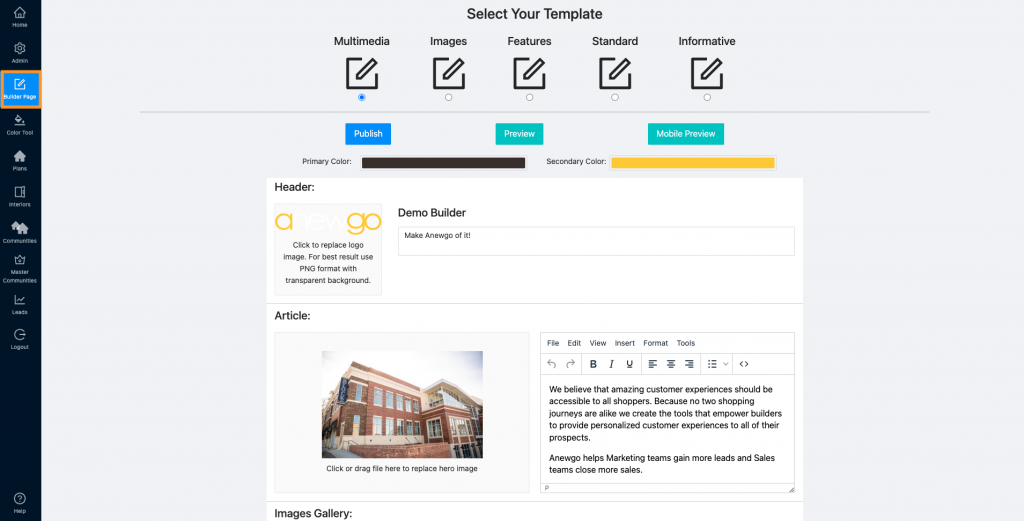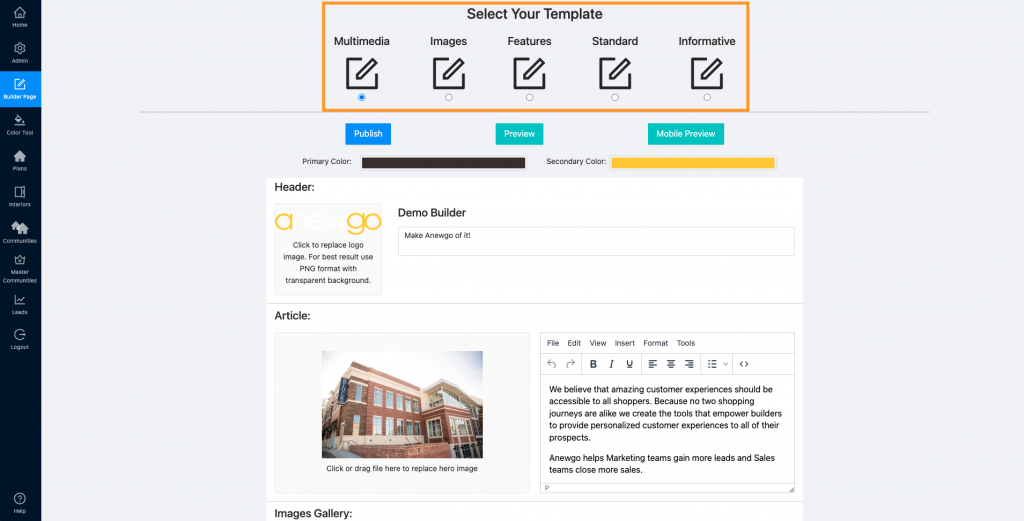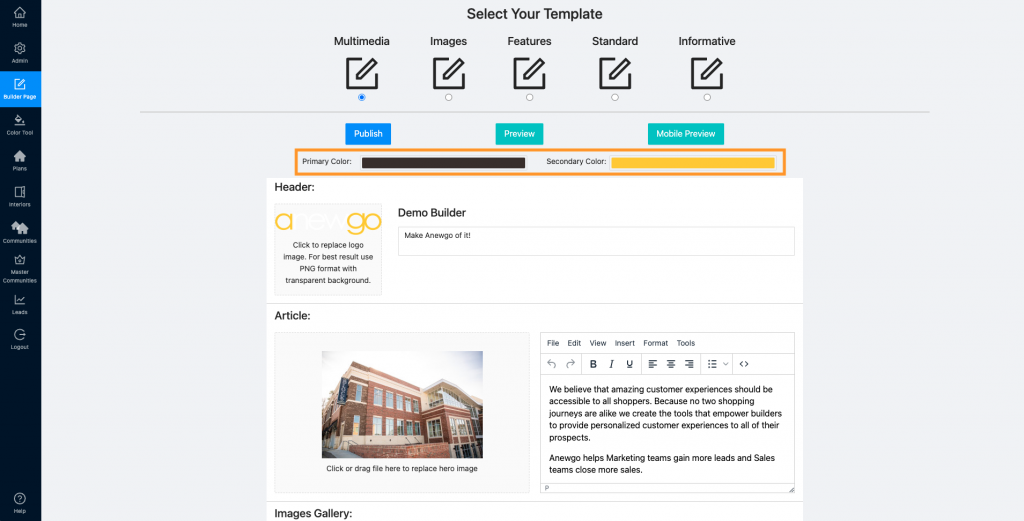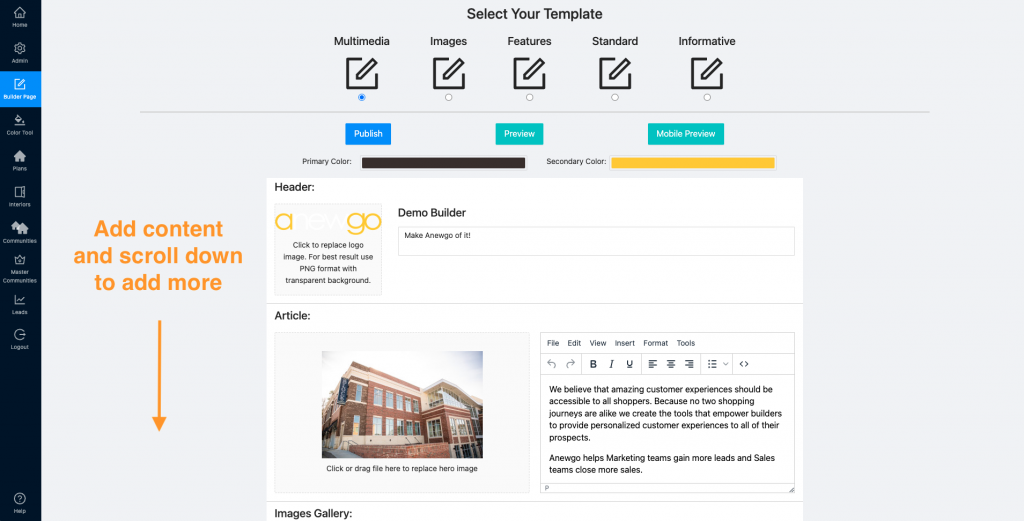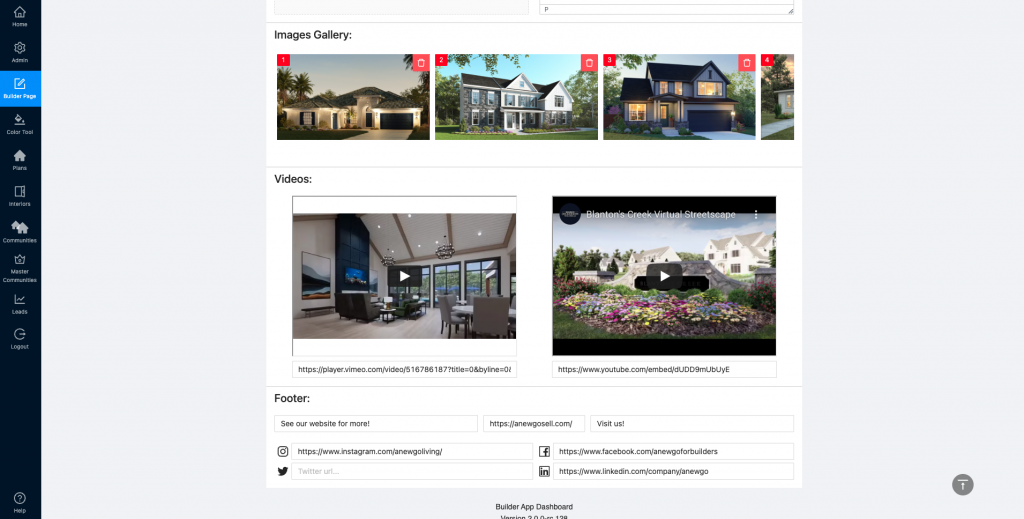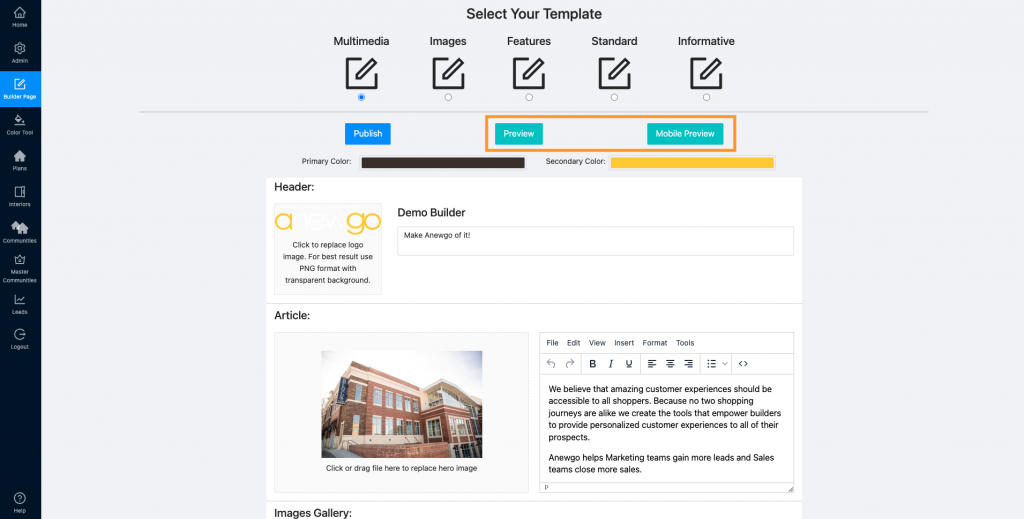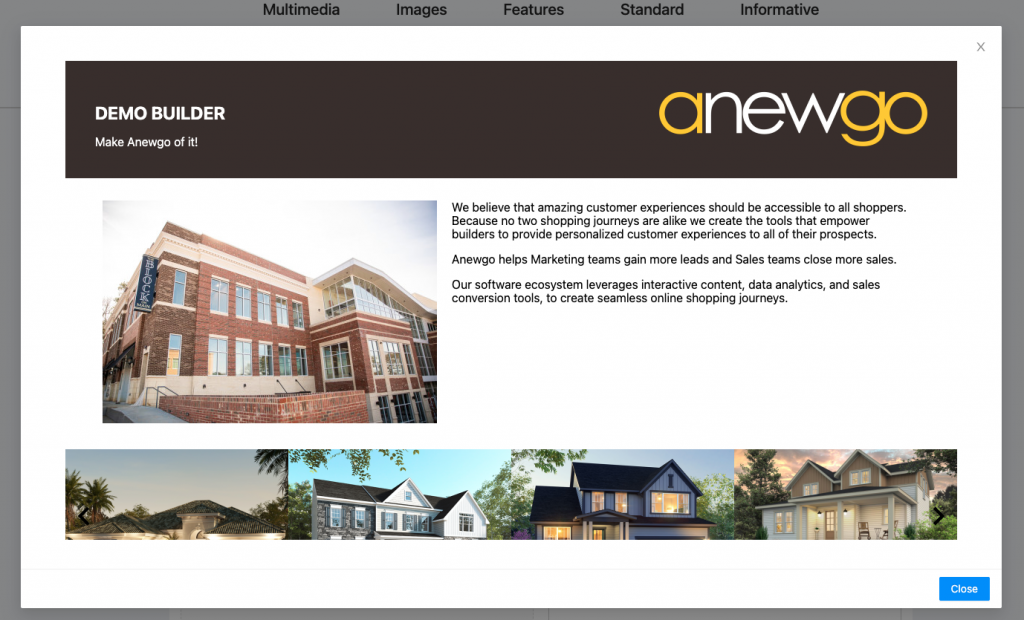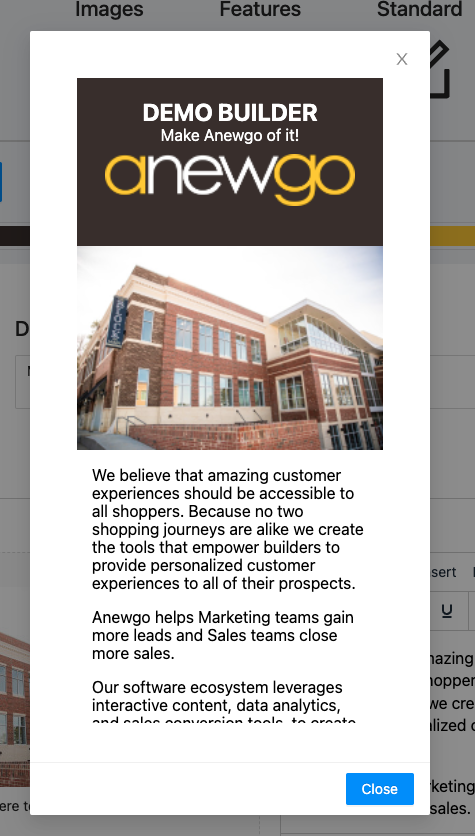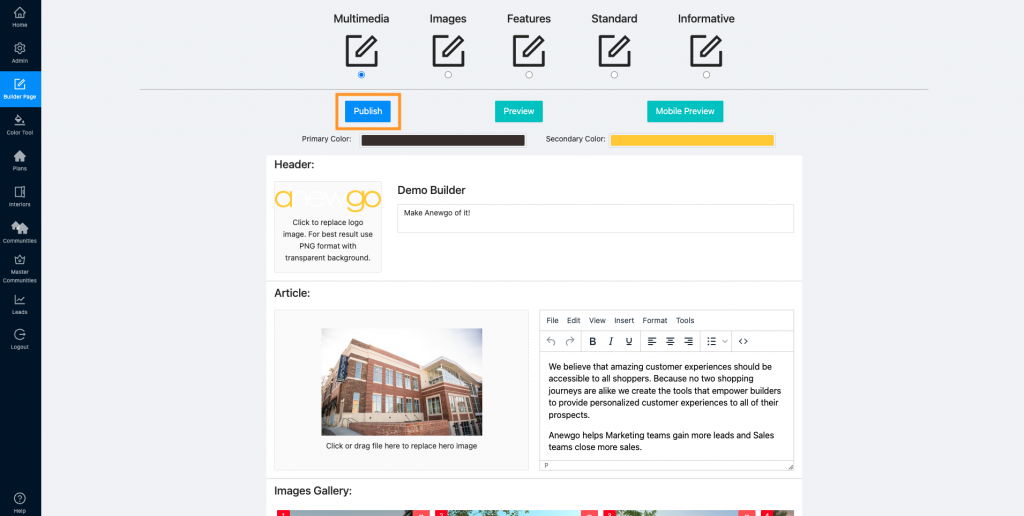- Navigate to the Builder Page on the left hand menu.
2. Start with selecting a template. Each template has slightly different content fields and displays. (Note: content added to any of these templates will carry over to the other templates. You can change templates at any time.)
3. Select Primary and Secondary colors if needed.
4. Add content to the necessary fields.
- Images can be dragged and dropped or you can click on the field and select files from your computer. Image order can also be changed by clicking and dragging the photos.
- Videos will need an embed link to play properly. (see step 3)
- Articles have rich text editors so you can edit fonts and include links.
5. As you add your content, you can check the Preview to see how it is all looking. You can also check Mobile Preview.
6. When you are happy with everything, click “Publish”