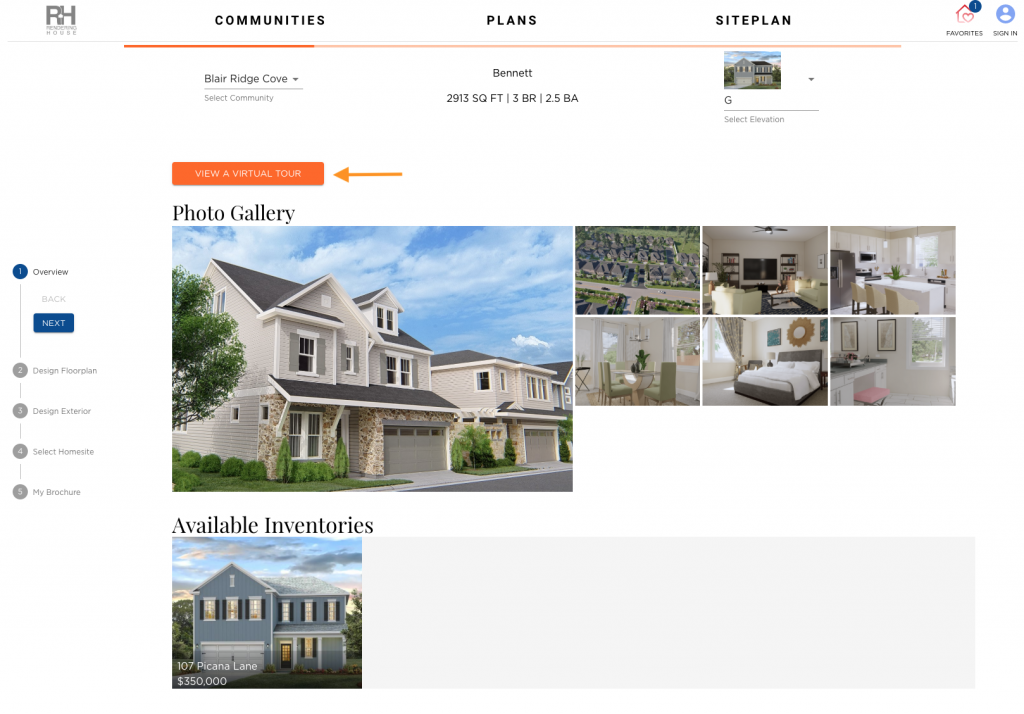1. To add a video URL to your plan, go to “Plans” which will default to “Plans and Elevations” & “Plan Info” – make sure the plan you want to add the video to is selected in the plans column to the left
2. Find the space for “Video URL”
3. With some video hosting sites, you can use the URL from the address bar (i.e. TourFactory). With other video hosting sites, you will need to use the embed link from “Share” links (i.e. YouTube, Vimeo)
Vimeo:
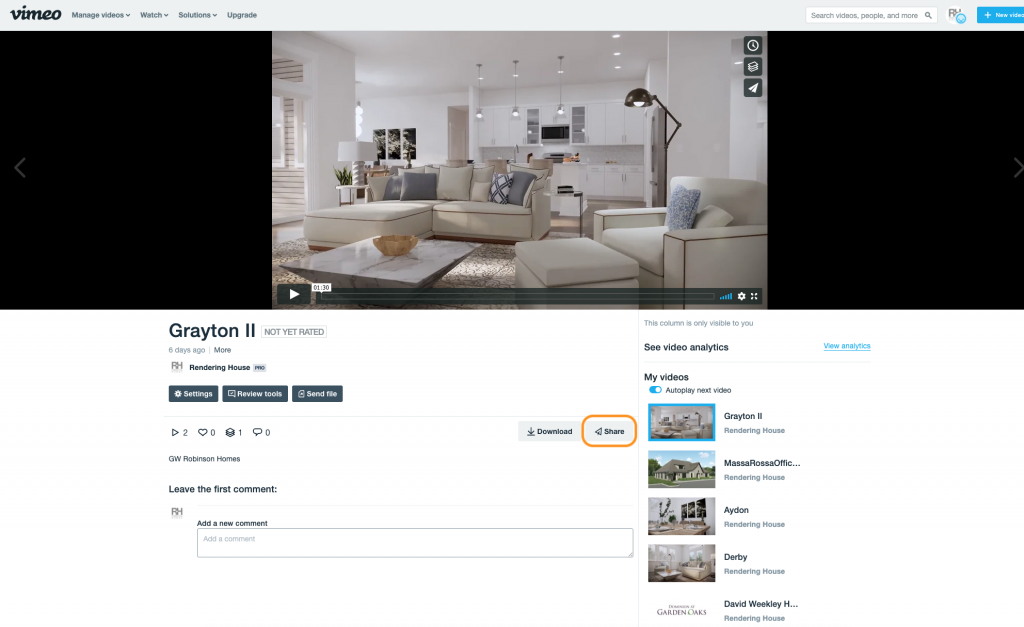
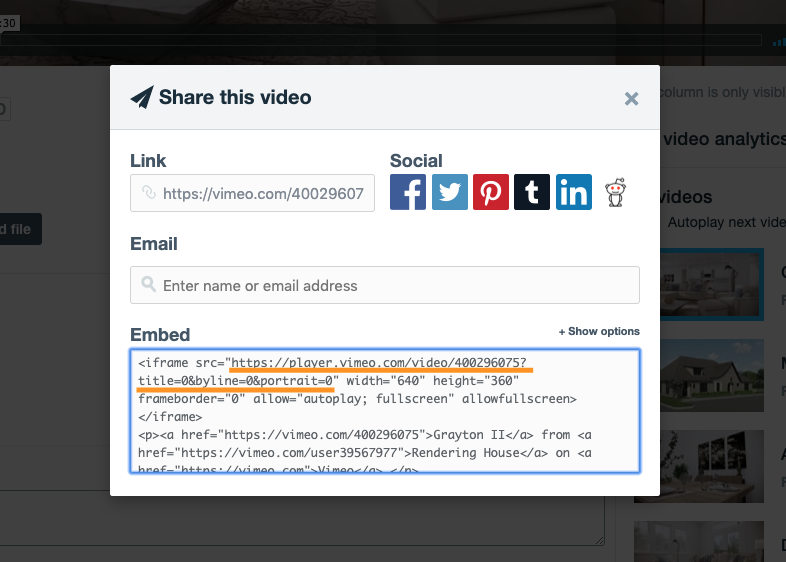
YouTube:
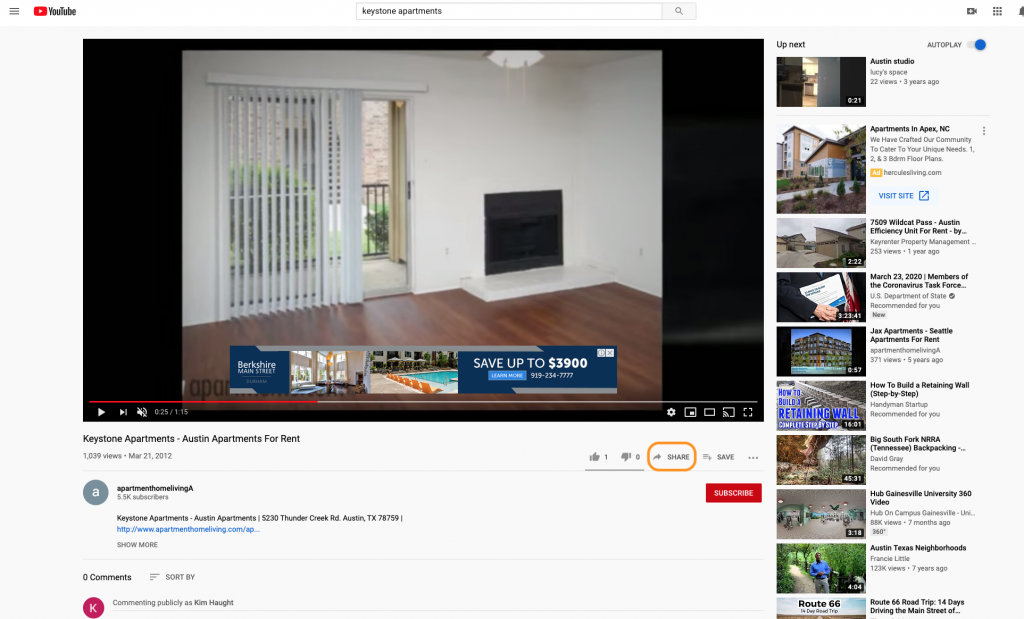
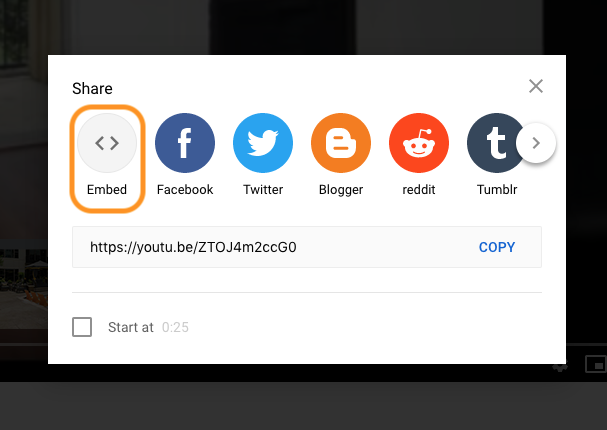
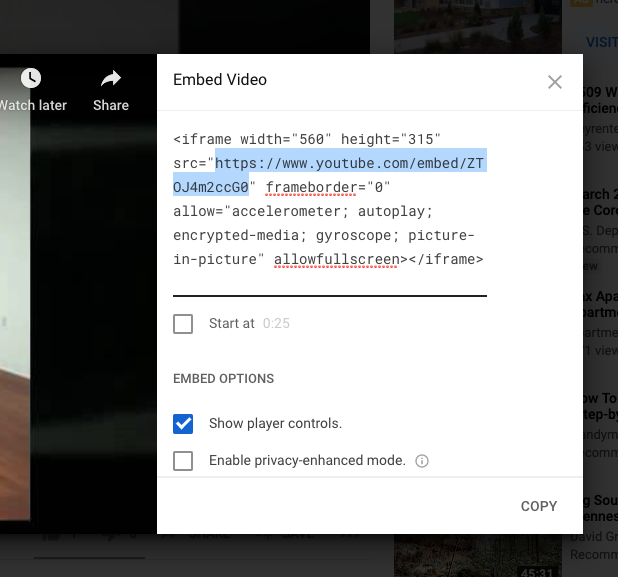
4. Copy and paste the link to the “Video URL” spot
5. Now your video will play on the front end of the My Home App