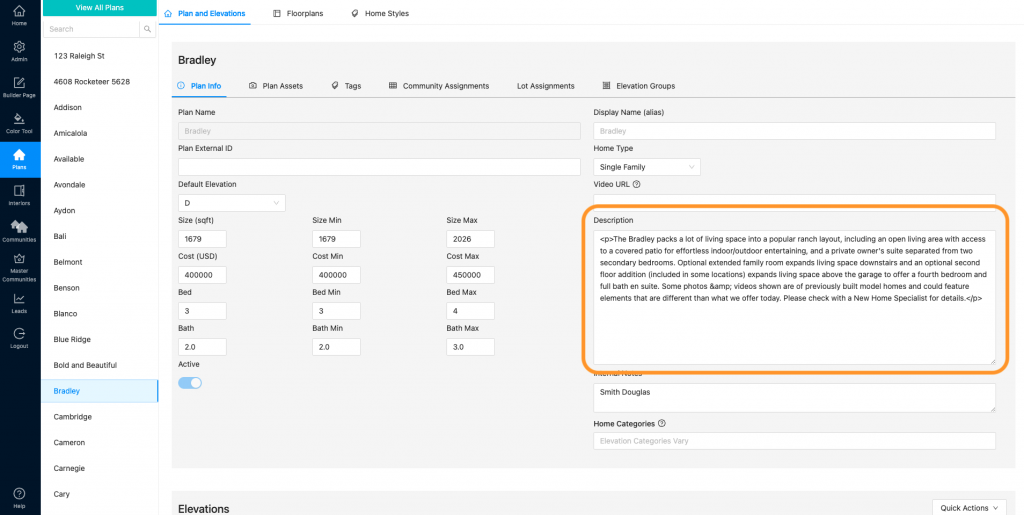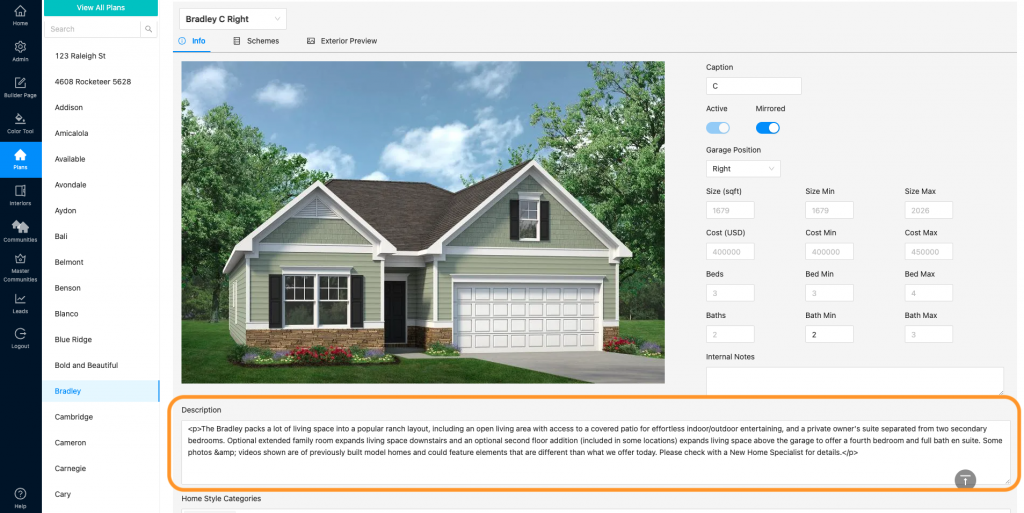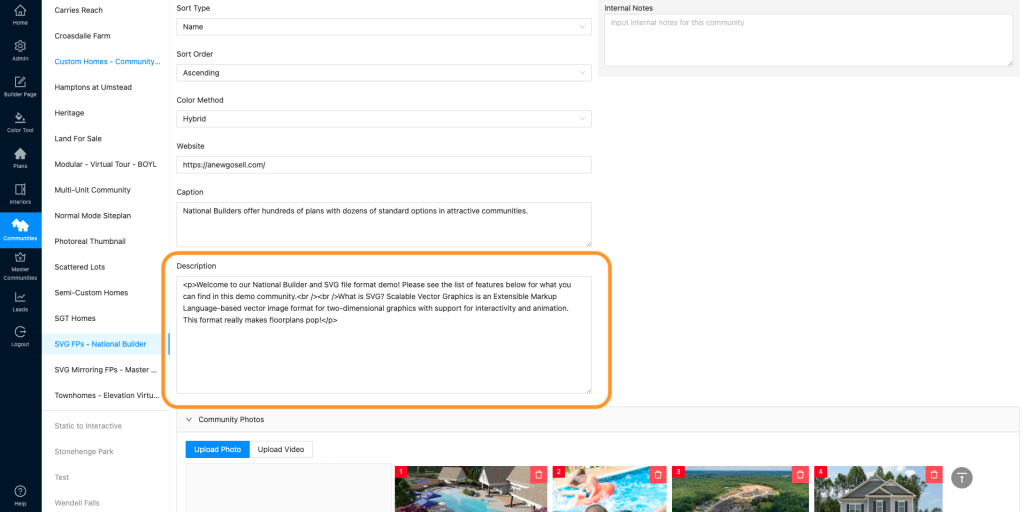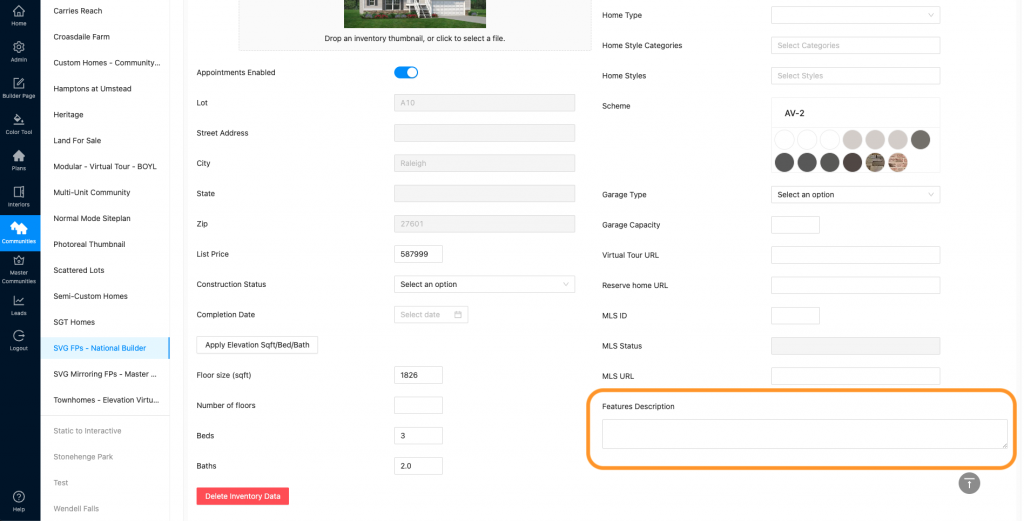You can add descriptions for the following in the backend dashboard…
Plans
Elevations
Community
Inventory Lots
If you would like to add bold, italic, underline or color font, you can use simple HTML codes in order to do so…
Bold: <b>text to be bolded</b>
Italic: <i>text to be italic</i>
Underline: <u>text to be underlined</u>
To start a new paragraph: <p>text to be in a separate paragraph</p>
To add color text: <p style=”color:red;”>text to be red</p>
Here is a site that lists HTML color names.
Here is how to add a hyperlink.
If you are interested in any other text details to add and the HTML code to use, Google is a great resource to utilize.