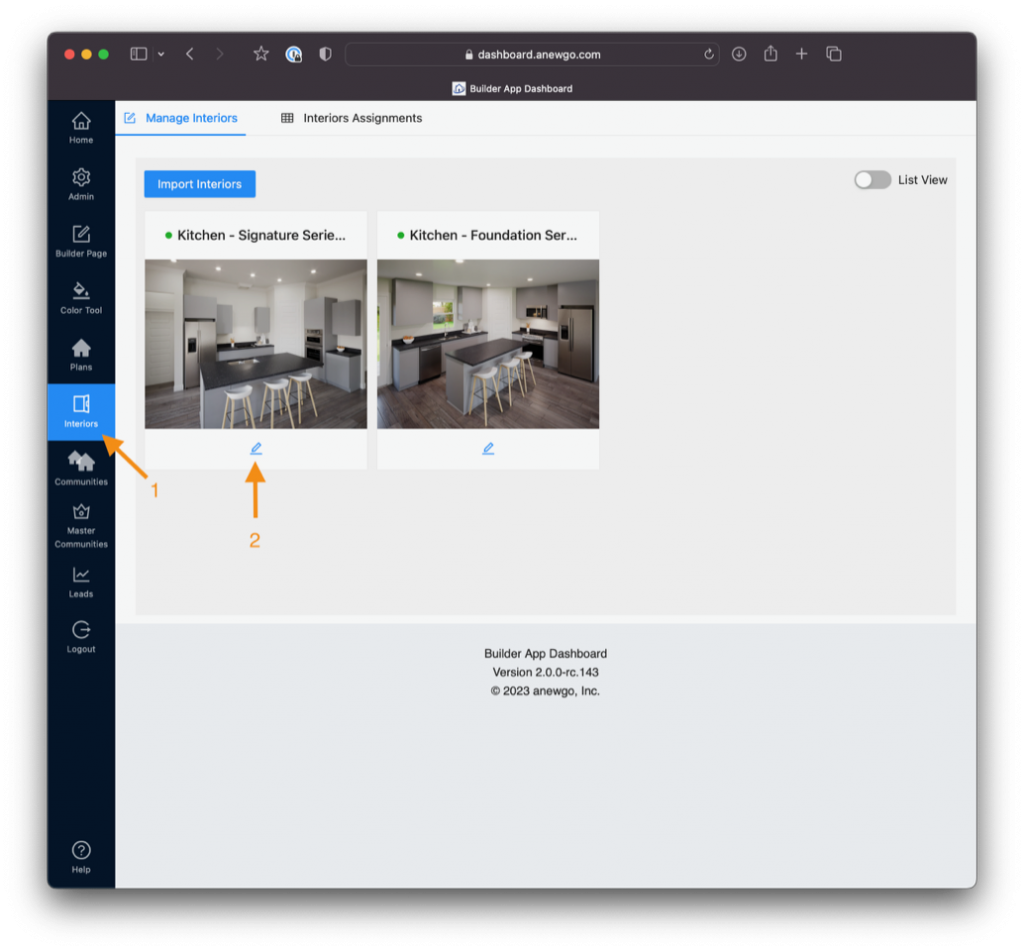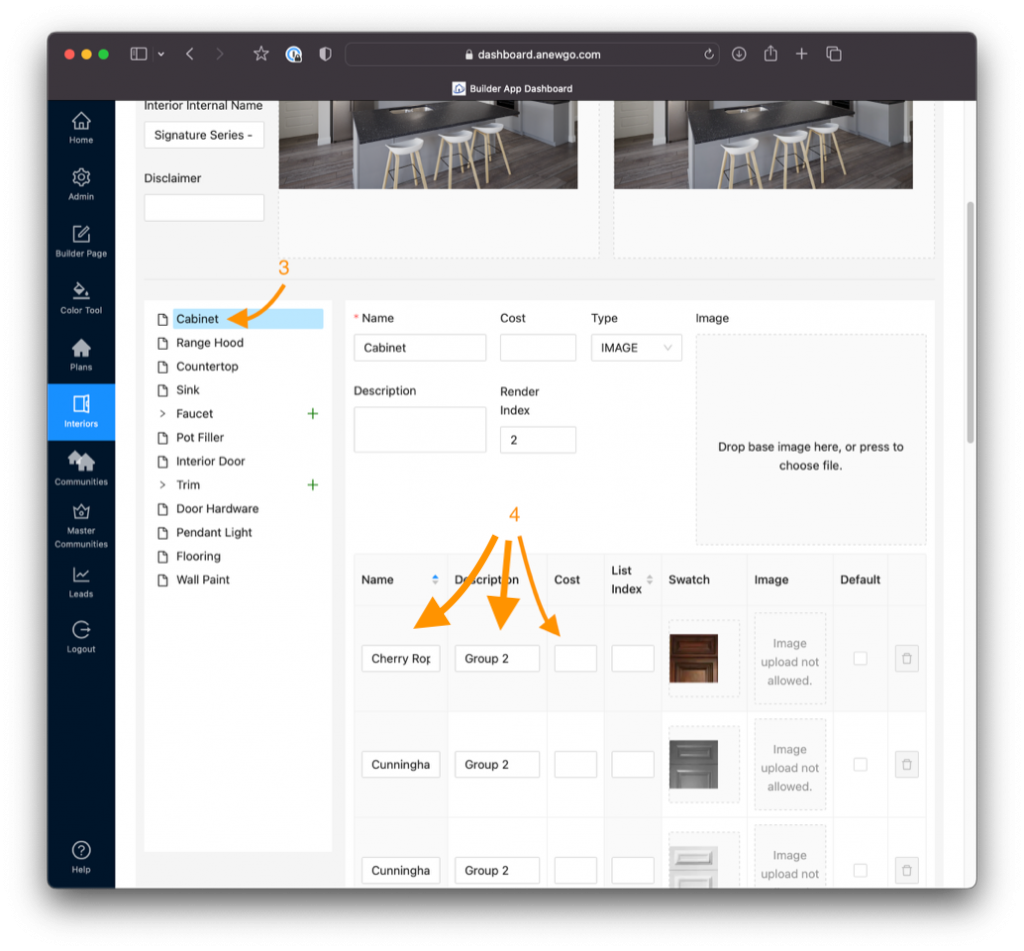- Navigate to the Interiors section of the backend dashboard
- Select the pencil icon [edit] for the Interior you need to update.
3. Select the category you would like to edit.
4. Enter or edit the Name, Description or Cost for the option in the respective fields.