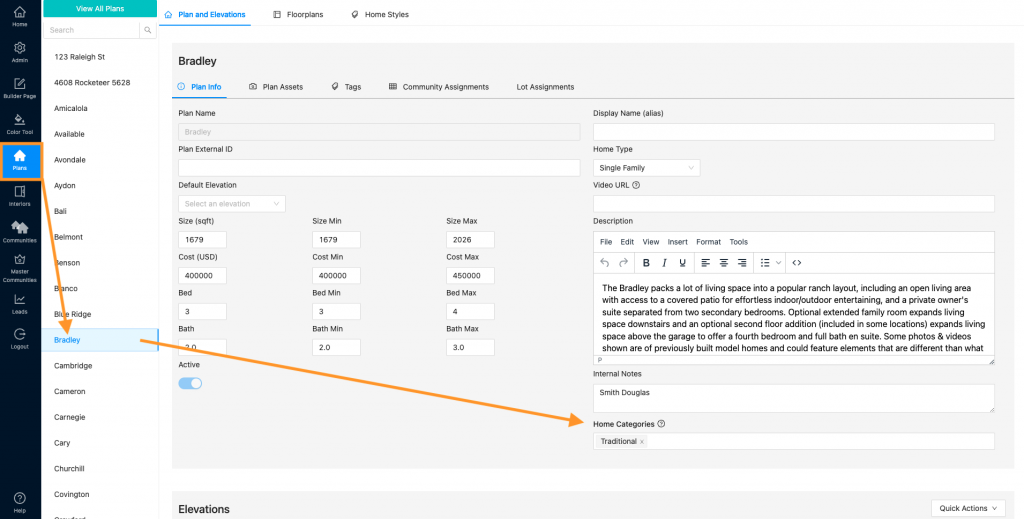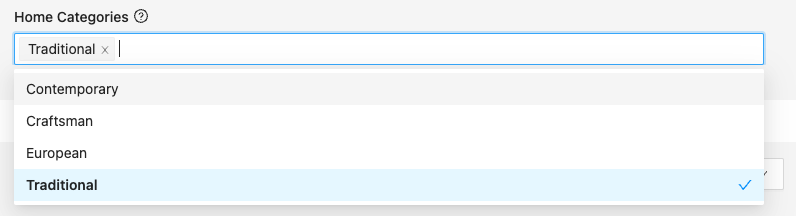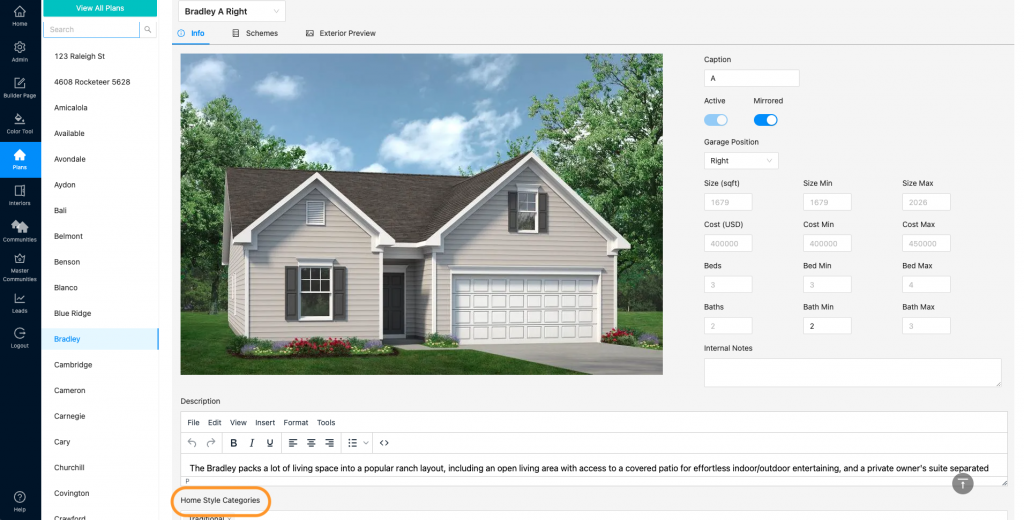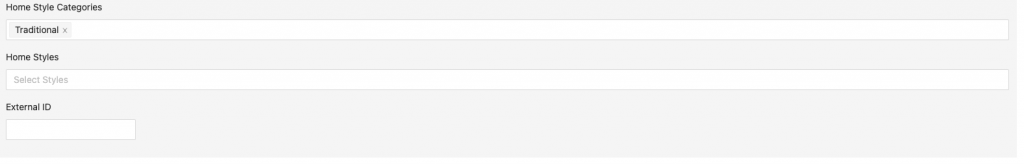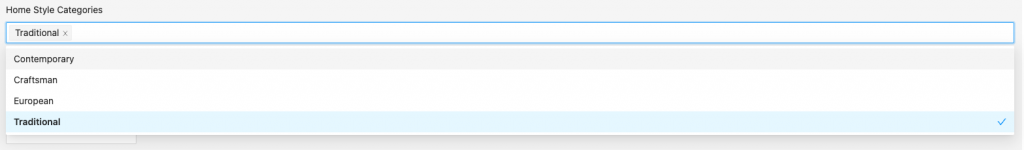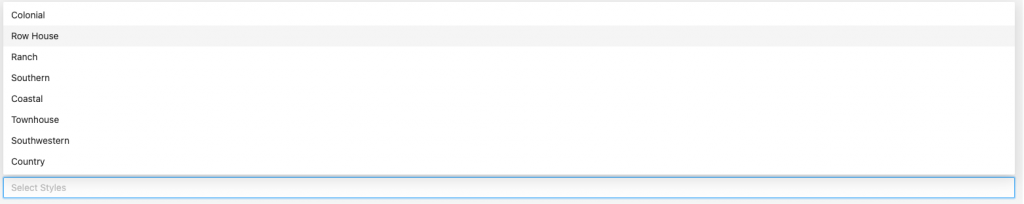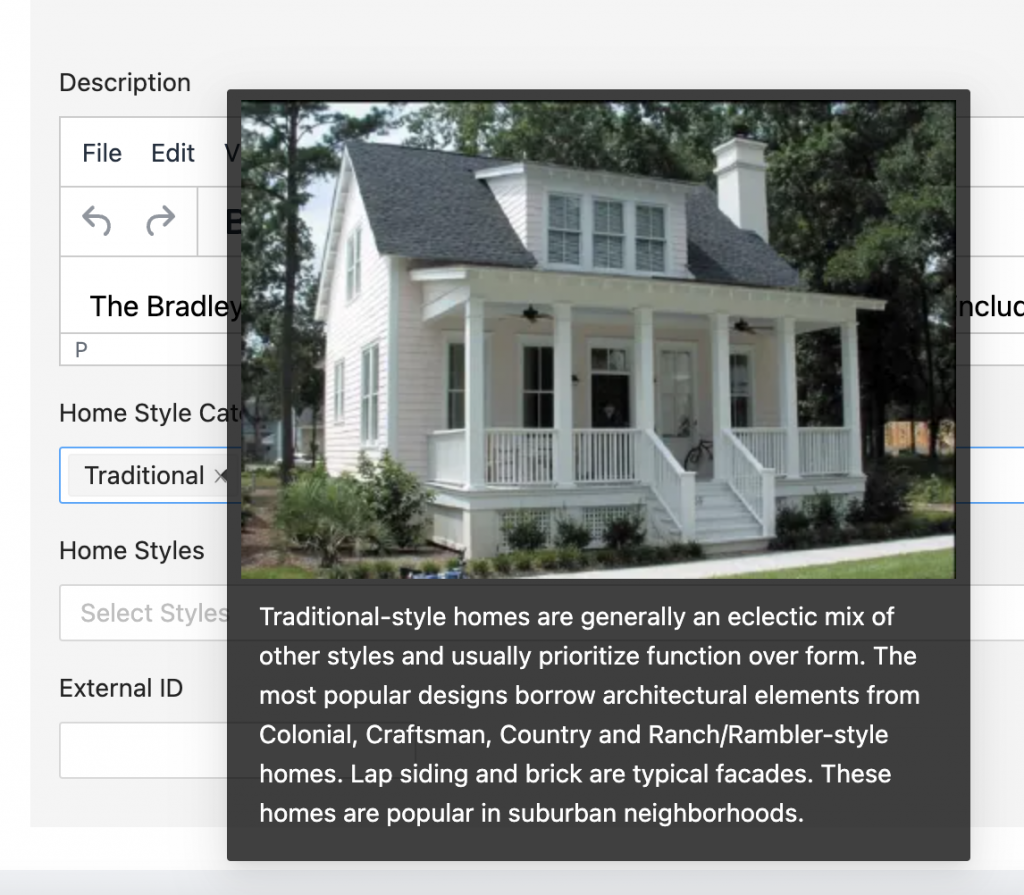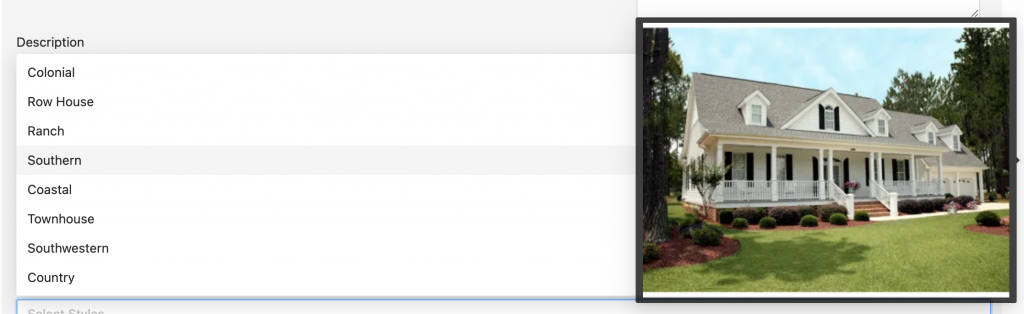- To update your plan and elevation(s) Home Style Category(ies), navigate to Plans. Select the correct plan. Find the Home Categories field.
2. At the plan level, you have 4 choices of categories: Traditional, Craftsman, European, Contemporary. Select 1 or more.
3. To adjust these categories at the elevation level, select the elevation and scroll down. Home Style Categories is at the bottom.
4. You can set the Home Category for this specific elevation (which will override the plan level assignment) between the 4 main choices: Traditional, Craftsman, European, Contemporary. Select 1 or more.
5. Then continue on to the next Home Styles field to select an even more specific category. See the list below for our the terms are broken out into each head category.
| Traditional | Contemporary | European | Craftsman |
| Colonial Row House Ranch Southern Coastal Townhouse Southwestern Country | Art Deco Modern | French English Italian Spanish | Prairie Farmhouse Arts and Crafts |
If you are not sure what each category of home looks like, you can hover over the category name to see a photo and/or description.