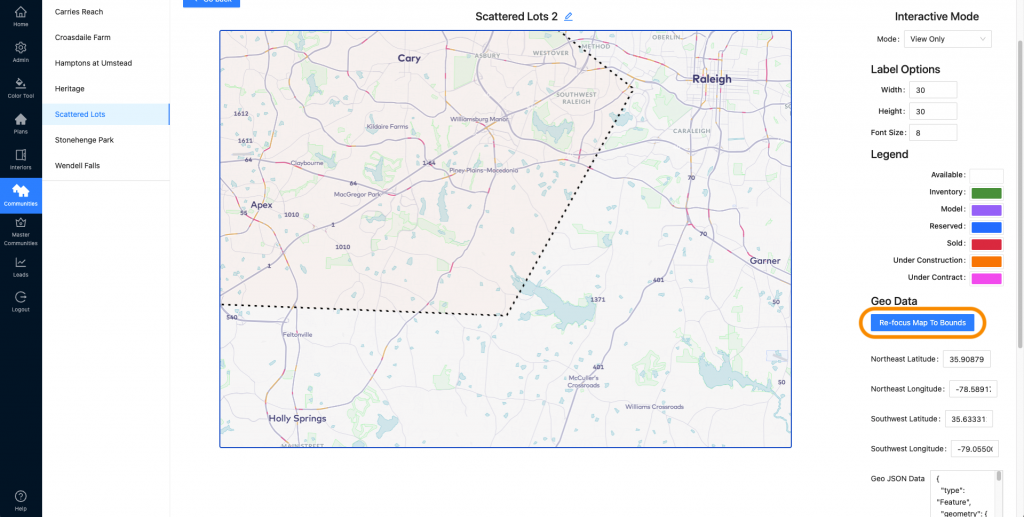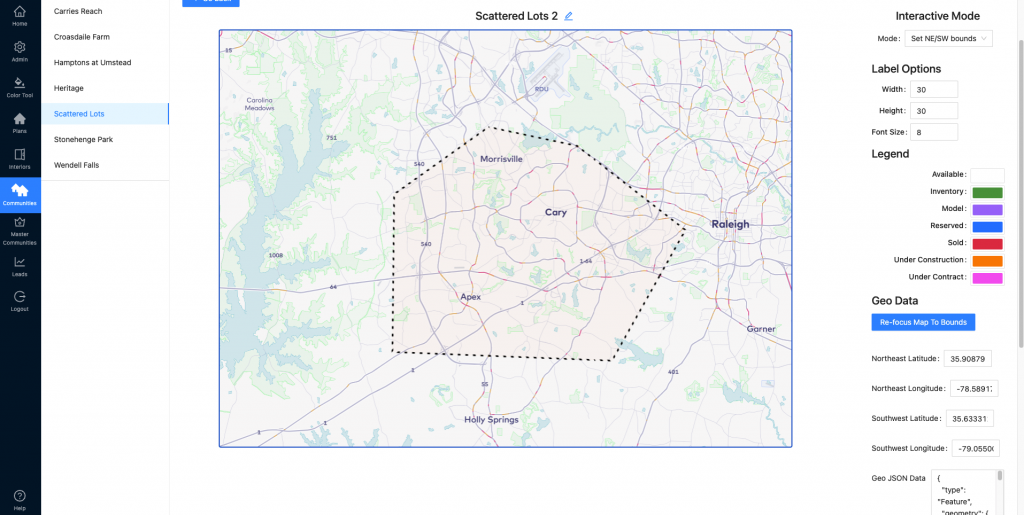How to Add or Delete a lot on an Infill Siteplan.
How to Edit the boundary line on an Infill Siteplan.
- To adjust the map view of your Infill Siteplan, navigate to Communities, then choose the correct community and Siteplan. Click the Pencil Icon (edit) on the correct Siteplan.
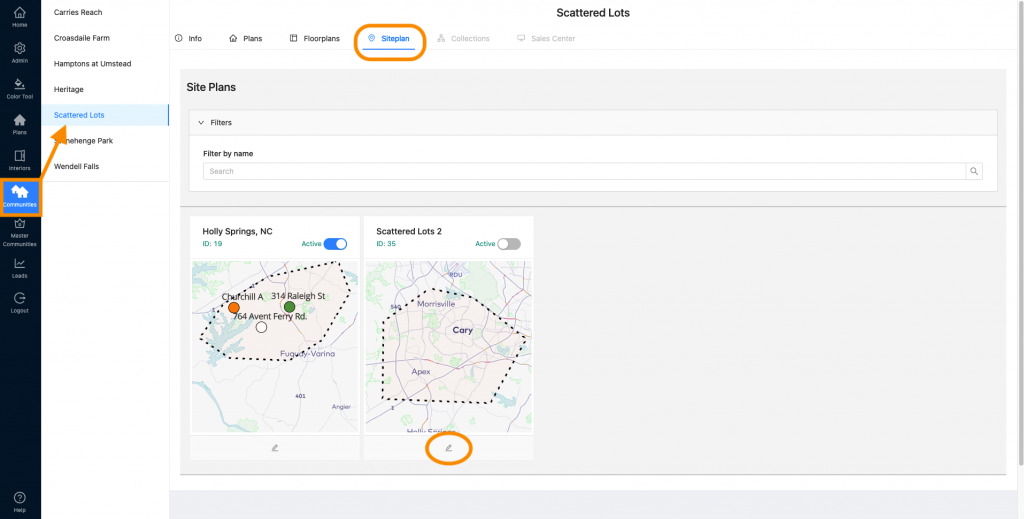
2. Select “Set NE/SW bounds” in the Interactive Mode dropdown.
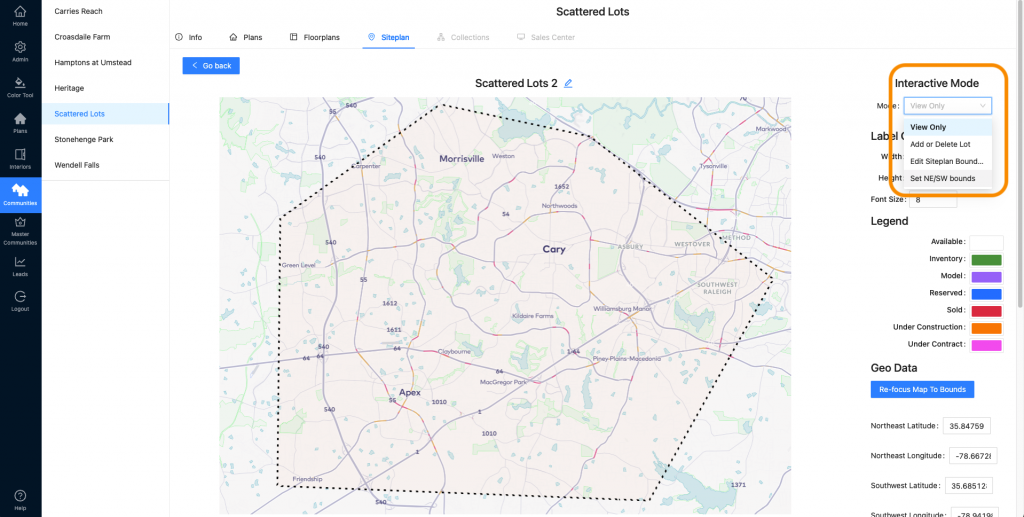
3. Now you can zoom in and out to adjust the map view using the scroll function on your mouse or trackpad.
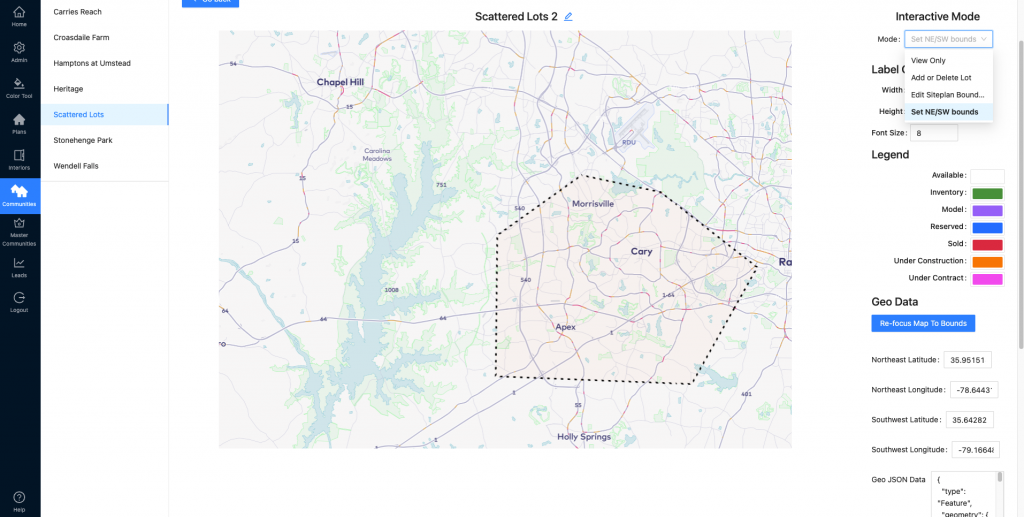
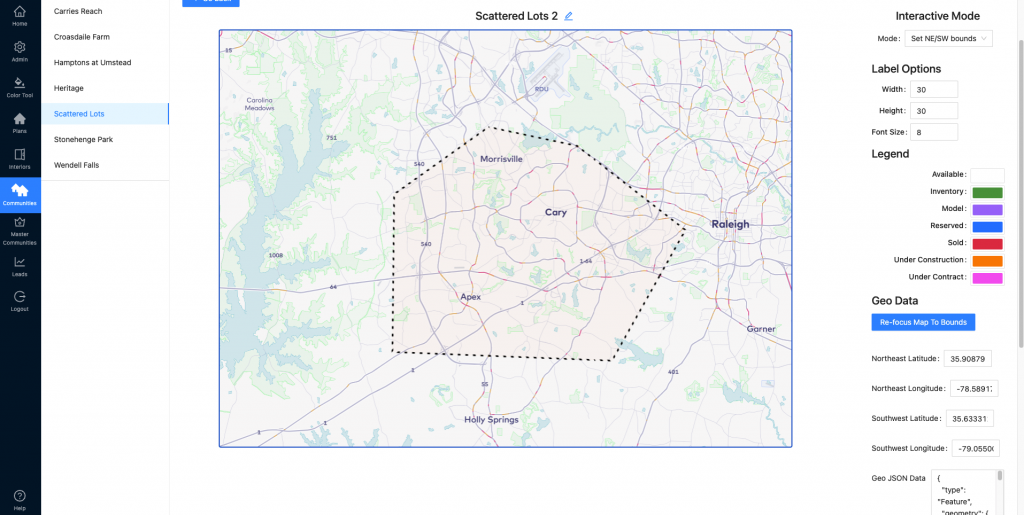
4. Once you find the view you want, go back to “View Only” in the Interactive Mode dropdown.
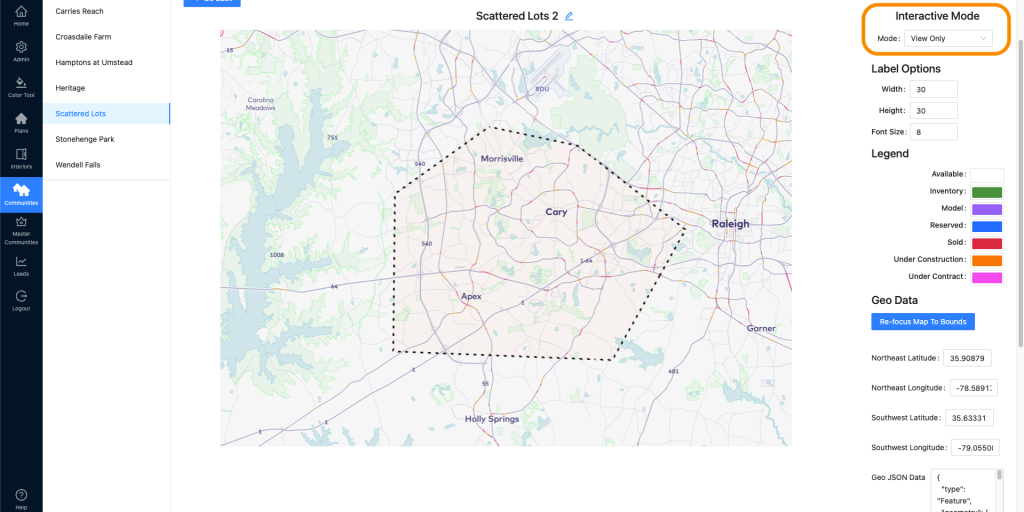
5. You can now explore around your map however you wish. Click “Re-focus Map to Bounds” to reset your view.