User registration is encouraged throughout the My Home App. Here is a list of all the ways users can register on the front end…
1. Clicking on the Sign In Button
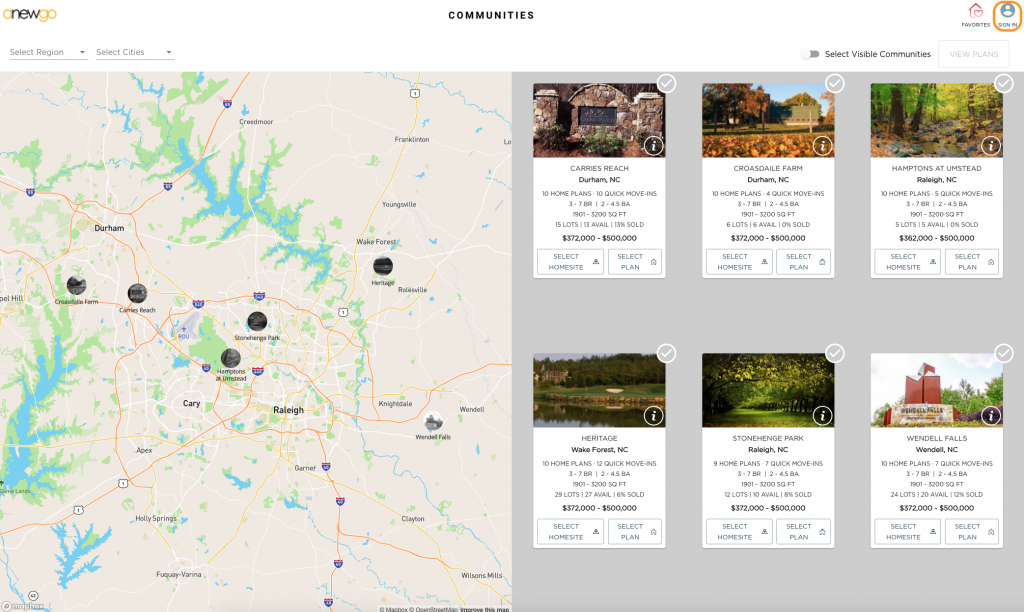
2. Clicking on Contact Us on any page it appears
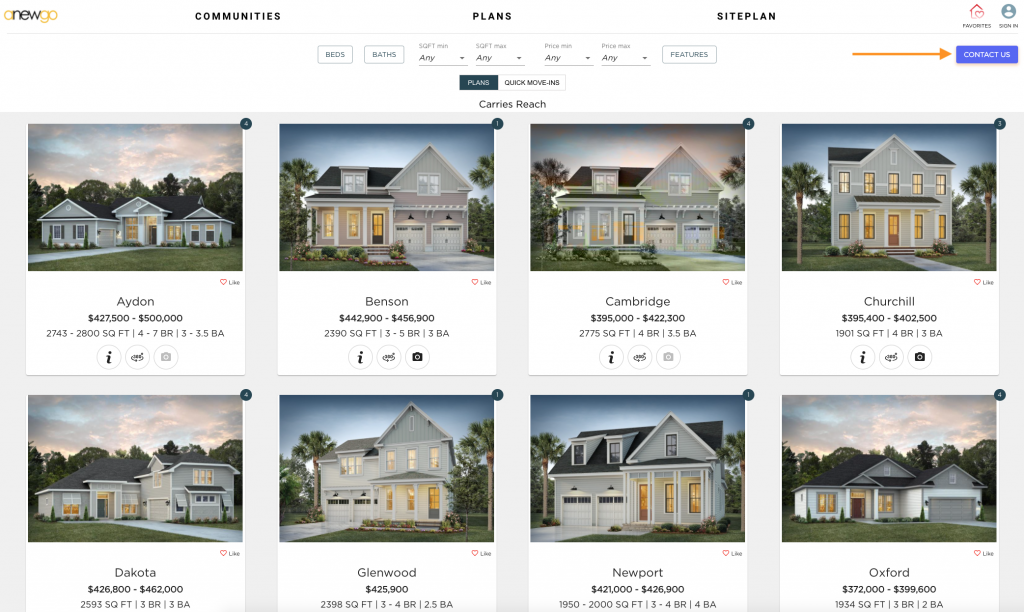
3. Clicking on Save for Later under Favorites
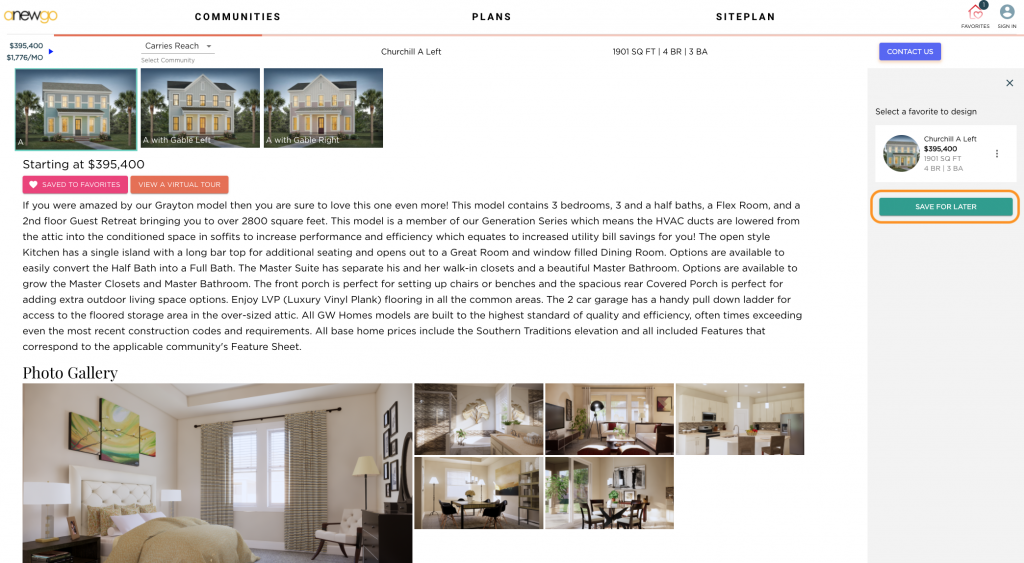
4. Clicking on Email Brochure
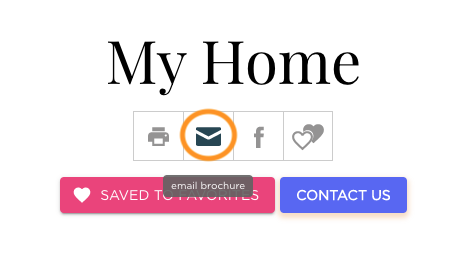
5. Clicking on Share to Facebook
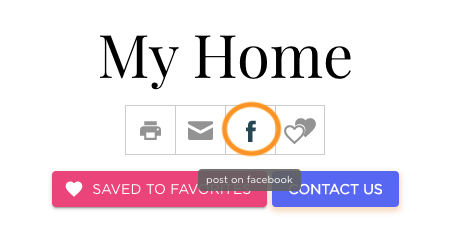
6. Clicking on Compare Favorites button

7. If a builder as turned on required registration (see step 6), clicking on Download PDF
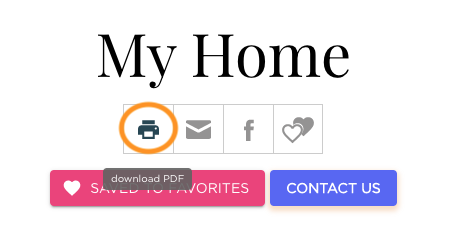
8. Clicking on Request a Tour (of Inventory Home)

9. Clicking on Buy Now

