Under Communities > Select a community > Info you can list which agents are assigned to each of your communities.
Default Agent
The default agent for each community is the agent listed at the top of the “Assigned Agents” list in each community. This default agent will appear on any downloaded brochures for that community. In this example, John Lee is the default agent.
You can rearrange the order of the agents to update the default agent. Click “Edit Display Order”
Simply click and drag the agents listed to the order you wish. You will see your list update immediately as you move the agents around. Click the “X” to close out the window.
Override Default Agent with New Home Consultant Sign In
To get another agent to appear on the download brochure as the main contact, use the Agent Sign-In option.
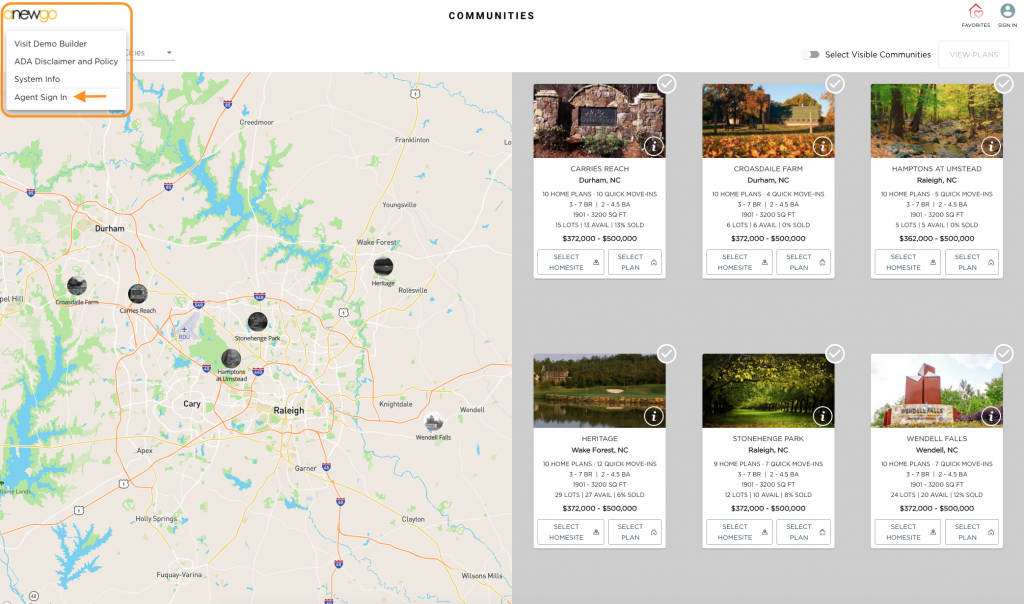
A form will appear for the consultant to complete. Then click “Submit”
That agent will now appear on the download brochure for that session.
Note: If you are an agent that needs to email a brochure with your contact information, you will need to sign in twice. Once as the user (link to password-less sign in doc) and once as the New Home Consultant.
You will also need to sign in twice if required registration is activated in order to download a brochure.
