- For a floorplan option that adds or takes away a bed or bath or square footage, you can input that information in the Plans section of your backend dashboard. Go to the Plans tab and select the plan you wish to update. Then click “Floorplans”
- Find the option you wish to edit and click the pencil icon.
- Add in the correct information to the Bed and Bath fields (& Sqft if applicable). Note: for an option that takes away, use negative numbers. Click “Done” when finished.
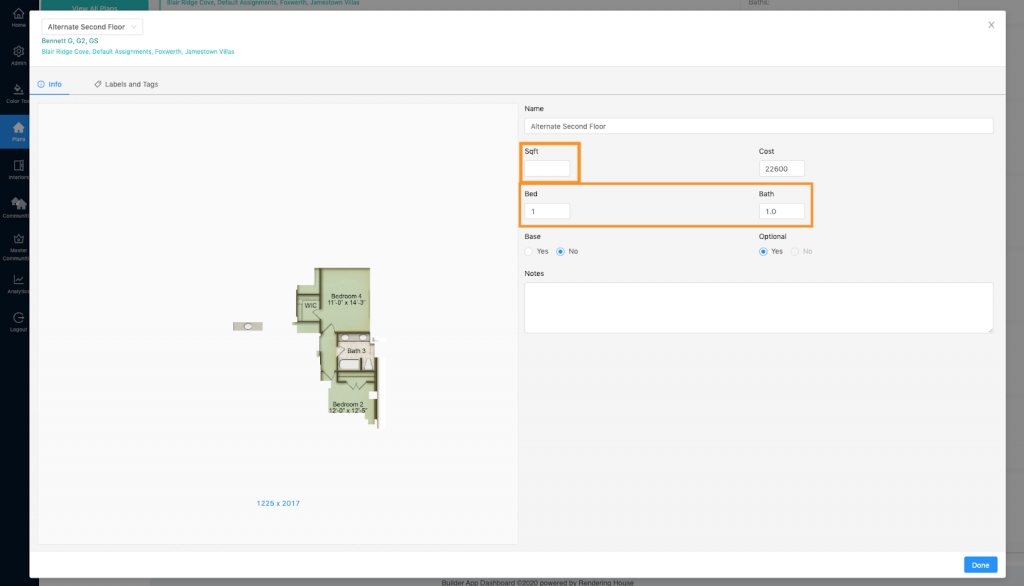
- Now when users select that option on the front end, the bed & bath (& sqft if applicable) number will automatically update with their selection:
